Alert details
Client mode / Alert / Detail
From the map or the table, it is possible to zoom in on a ongoing alarm to get more information on the alert that is causing it..
Consult active alerts by clicking loop next to the relevant alert.
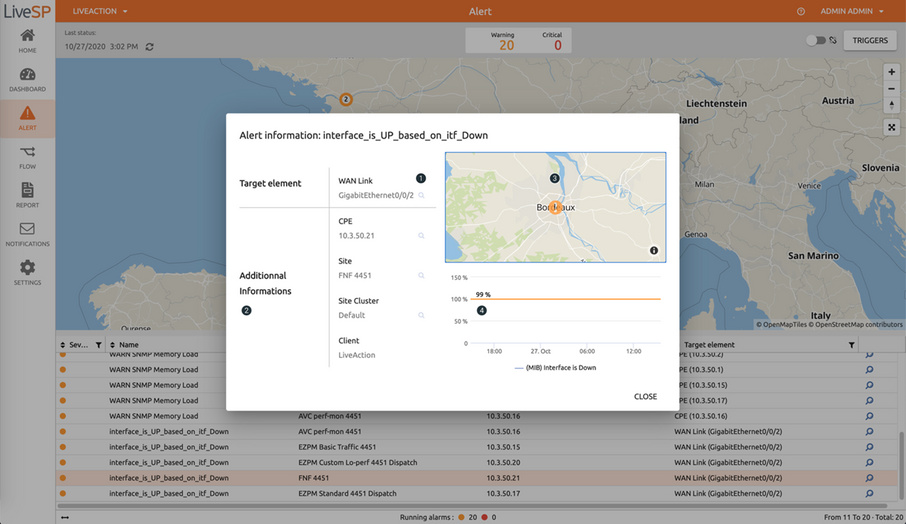
1. Drill-down to a dashboard with the alert context.
2. Alert topology context.
3. Zoom on the map.
4. KPI history.